ServiceNow – Service Catalog & Components
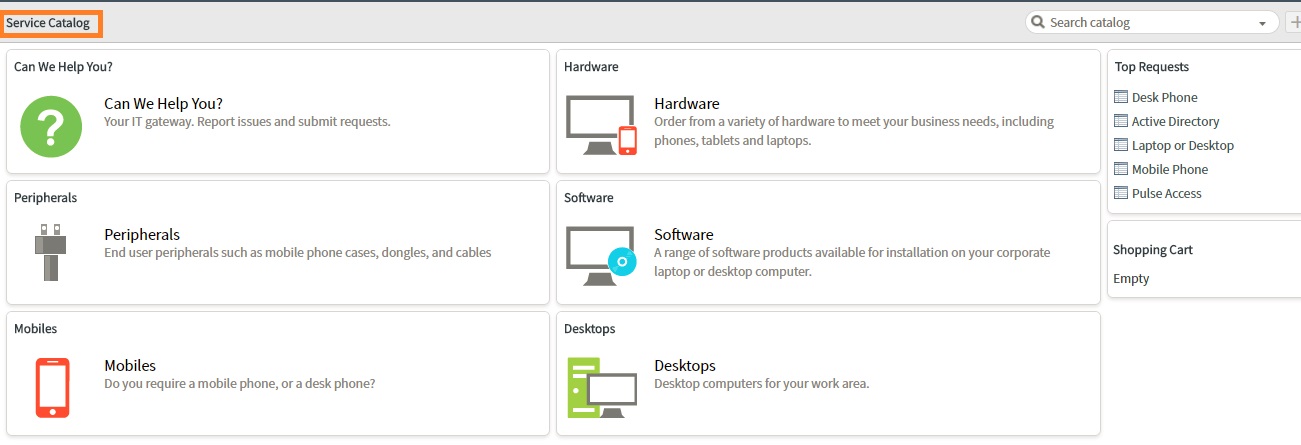
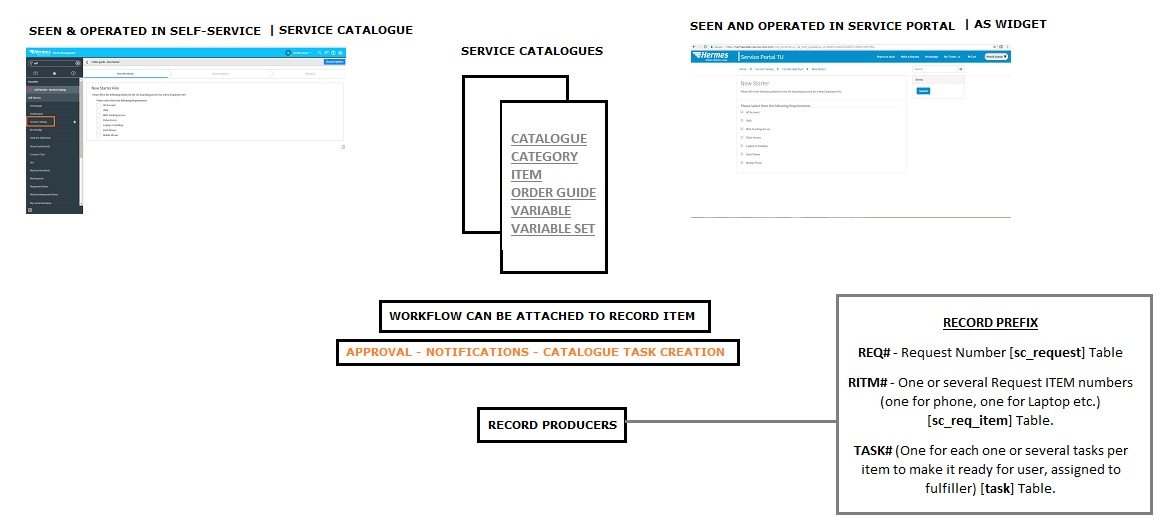
Key Facts:
- You can have several Service Catalogues Accessed from SINGLE or MULTIPPLE Service Portal Pages.
- Catalogue Items Can be Shared by Multiple Service Catalogues.
- Views can be defined for a Group that use a Catalogue
- Service Catalogue Users – Can see and order Catalogue items via the platform Service Catalogue (Role Admin & Catalogue Admin can configure the Catalogue items on offer). You can have MULTIPLE Service Catalogues, and each catalogue item sits under a CATEGORY (Could be Software, Hardware, Service).
Major Components:
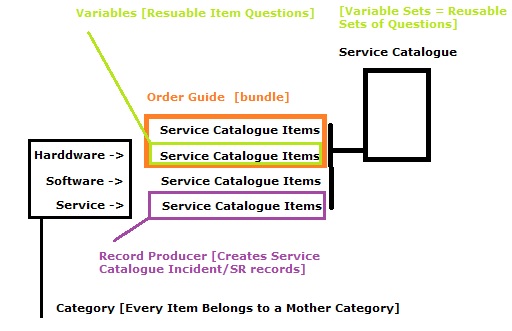
Service Catalogue (ordering system for product and services with access to Service Desk via Record Producers) is where you create and populate a new Service Catalogue Item:
Categories – Can have Parent-child structure such at IT -> Laptops. Each Catalogue Item, Order Guide, Record Producer, Content Item, and Subcategory appears as a single item within the subcategory. ‘Can We Help You’ is a Category in the Catalogue [Service Catalogue] of which one of them is ‘New Starter Order Guide’ – (Here you can set Desktop Image, Description and see associated Catalogue Items under this category)
Catalogue Item – This is the product itself (Hardware, Software or Service(, can be a ‘Phone’)
– This is where we can:
- Link the Catalogue Item to a ‘Workflow’
- Link it to a ‘Fulfiller’ Group that will get and carry out related Task
- Add the Item to a single ‘Variable’ OR ‘Variable Set’ if needs be.
Variables – Tailor a Catalogue Item to the customer’s needs. Questions that define item options (can affect price if you want it to). Variables are created once and can be reused in different catalogue Items. THIS IS WHERE WE CREATE QUESTIONS TO BE USED IN THE CATALOGUE ITEMS.
Variable Set – You can bundle variables so that they can be reused, this is good if you have a set of catalogue items where the questions will always be the same, saves you adding them one by one to each of them.
Order Guide – Gives the ability to bundle ‘Items’ so that the Service Catalog order can contain several different Items in one order (Laptop as one item, Phone as one and so on, rather than ordering individual items). You might know that a New starter needs a set of items to get going so this is a way to organise them.
- You van ‘Try it’ from here to see how it looks/works.
- You can add ‘Available for and not available for’ by pulling in ‘User Criteria’ records just like for KB.
- You can see associate the ‘Variables’ you have created (the questions you need to ask for this Catalogue Item under TAB: Variables (New Starter has ‘7’ variables as it stands).
- You can give the Catalogue Item a ‘Description’.
- Rule Base ‘Tab’ Order of display, and also what Items to include.
Record Producers – An Interface used to create Service Catalogue Records (Incidents or Requests) – Each record producer focuses on a specific process or task.
RECORD PREFIX
REQ# – Request Number [sc_request] Table
RITM# – One or several Request ITEM numbers (one for phone, one for Laptop etc.) [sc_req_item] Table.
TASK# (One for each one or several tasks per item to make it ready for user, assigned to fulfiller) [task] Table.